Leads are the lifeblood of most businesses.
And Facebook is a great way to generate quality leads.
But after auditing 1000s of Facebook lead generation campaigns I’ve noticed 93% of media buyers aren’t using this one strategy that is resulting in the best quality lead on Facebook.
In this blog post, I am going to share with you this exact strategy and how to set it up step-by-step so you can implement it in your Facebook lead generation strategies too.
So let’s jump right in.
This is going to be a lead generation campaign. We are going to use messenger campaigns to qualify and capture our leads information.
I successfully use this strategy for some of the largest real estate and auto dealership brands in the world as well as regional and local businesses. This strategy works across all industries and for all sizes of businesses interested in generating leads on Facebook.
First-things-first, open your Facebook Ads Manager and create a new campaign.
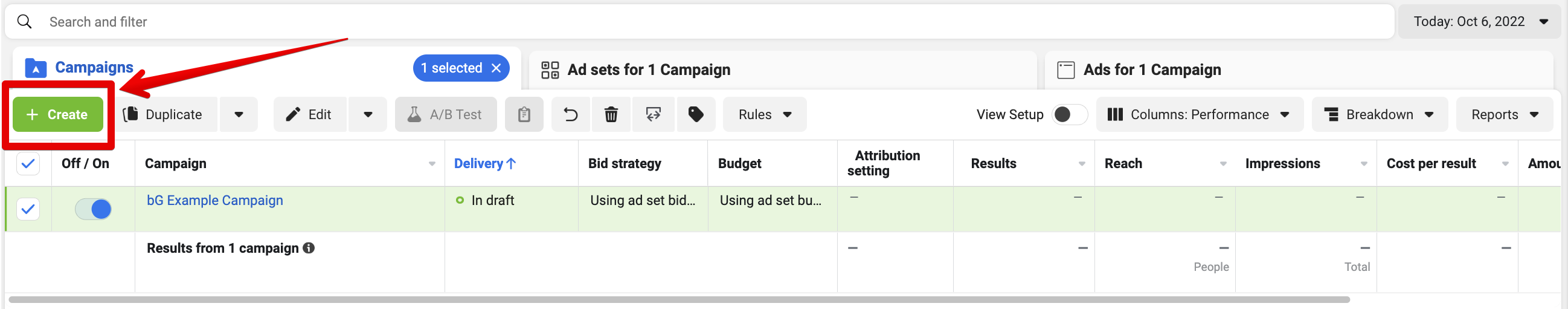
Select the “Leads” campaign objective and click continue.
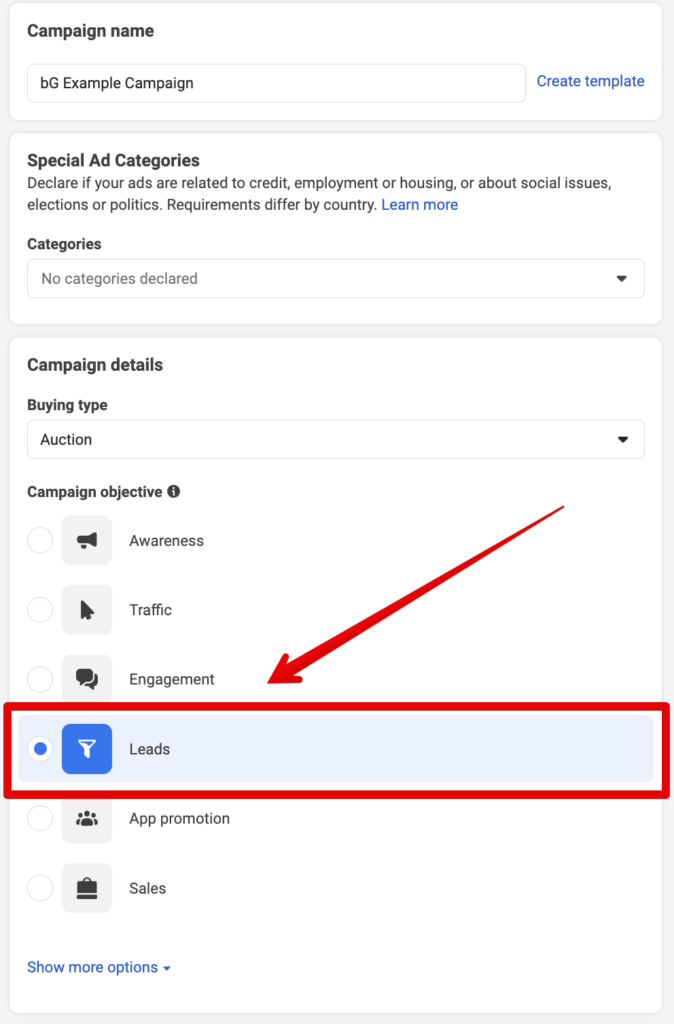
You’re going to land on the “Ad Campaign-level” dashboard. Go ahead and click “Next” in the bottom right corner.
(The main feature here is that you can control the budget strategy, meaning you can choose to set your budget at the campaign-level or the ad set-level. Click here if you want more information about setting your budget strategy on Facebook.)
You should now be on the ad set-level where we are going to select our “conversion location” as well as our audience and placements.
This is an important step. Here is where you are going to set your “conversion location.” This is essential to this type of lead generation strategy.
Under “conversion location” you’re going to select “Messenger.” Not “Instant forms” and not “Instant forms and Messenger.” Select “Messenger”. That’s central to this strategy.
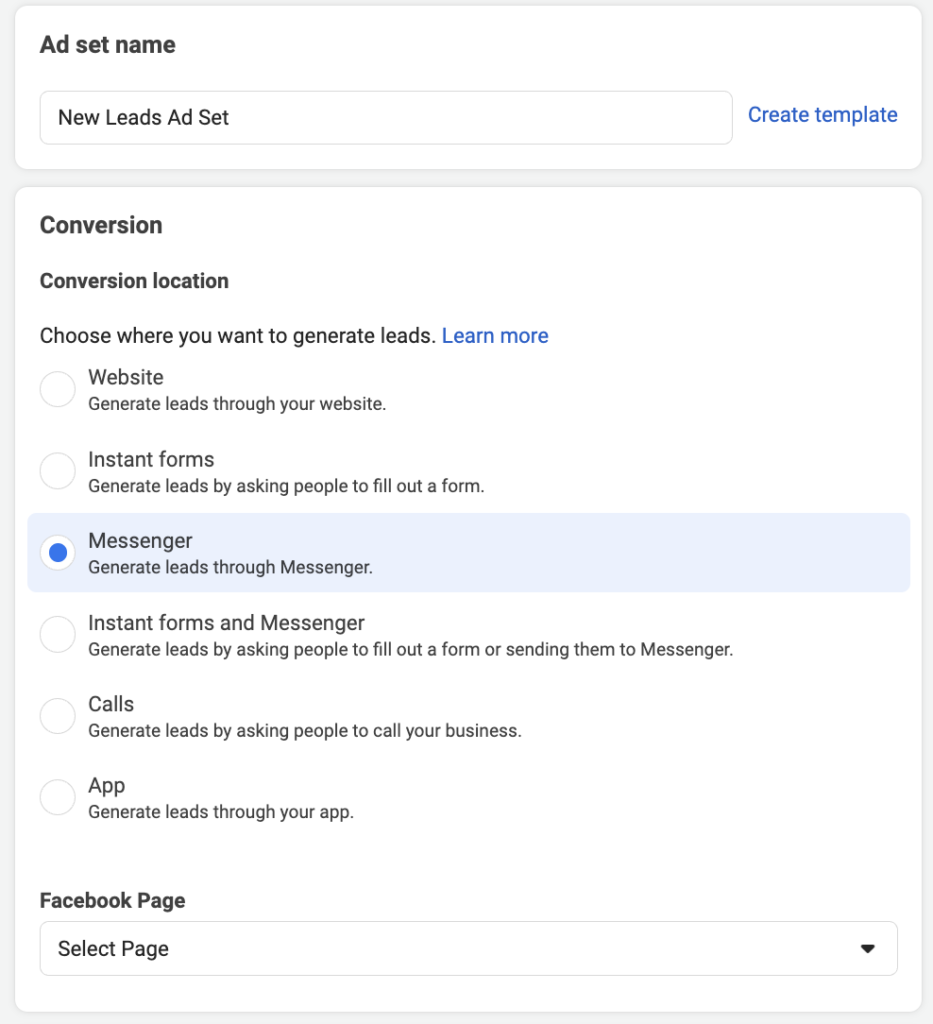
(I discuss other lead generation strategies here and here and here if you want to know about the other options. But for this strategy, you’re going to select “Messenger”.)
Next on the ad set-level, you’re going to want to choose your audience targeting and ad placements.
If your pixel has some data and is “trained” then go ahead and keep your audience targeting open. (If you have a new Ad Account with zero or very few conversions, then you’ll need to train your pixel by doing some audience targeting.)
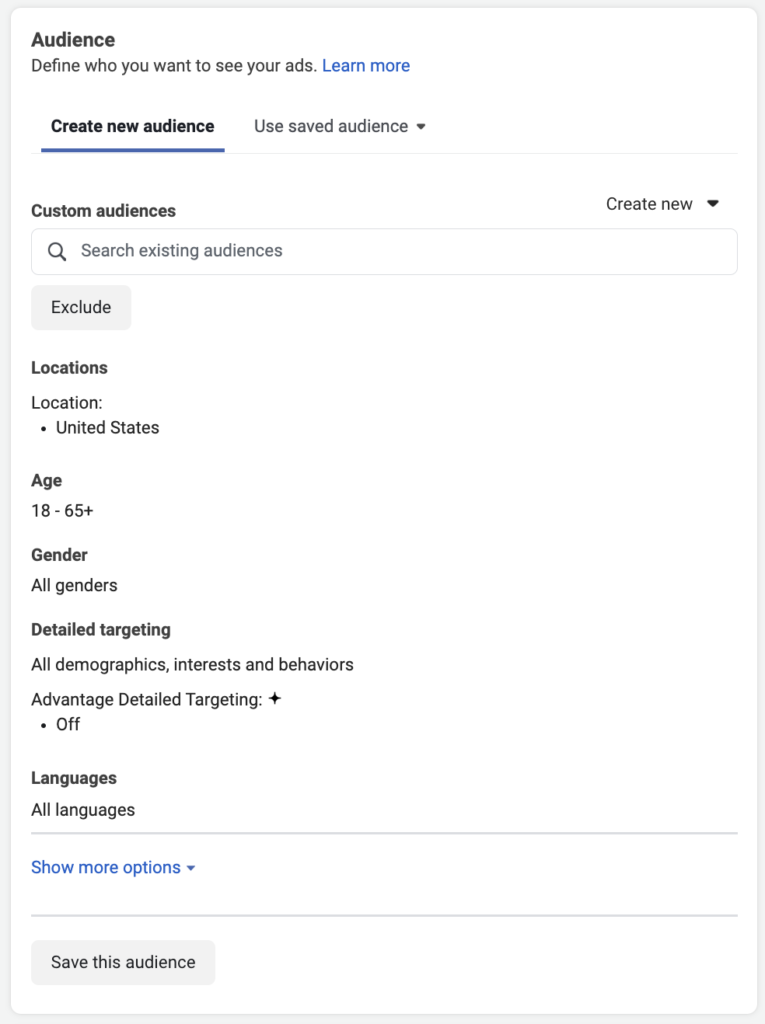
Regarding your ad placements, I like to run my ads on the most viewed platforms – meaning I am selecting “Manual Placements” and I am unchecking the “Audience network” box.
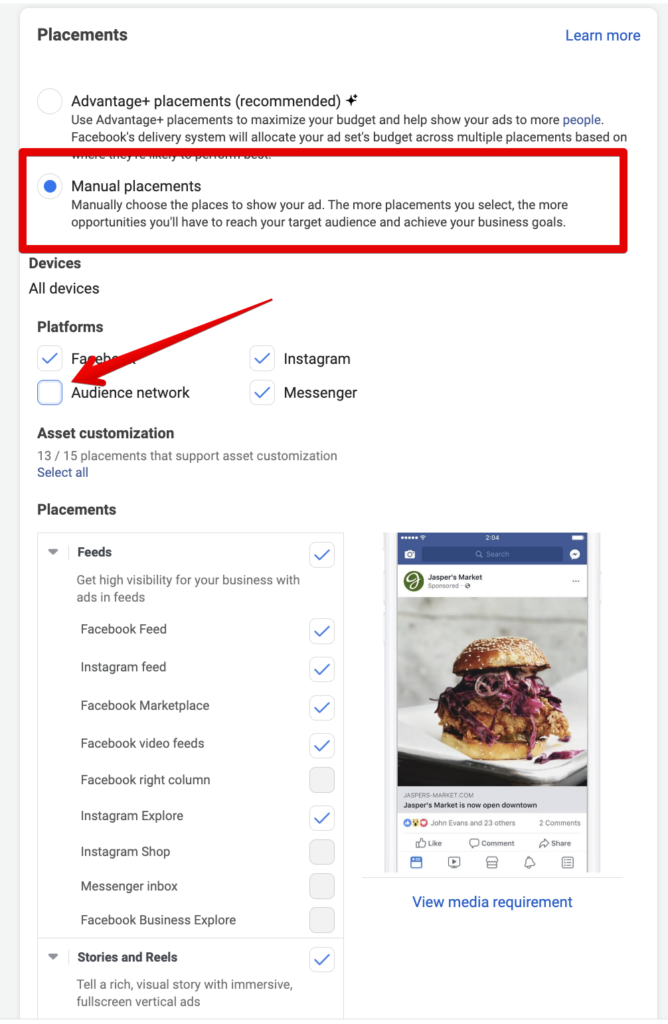
After you select your ad placements, go ahead and click the “Next” button in the bottom right corner.
You’re now on the ad-level where the work really begins.
As you know, the ad-level is where you build out your ad – you’re going to input your Ad Text and Headlines. You’re going to choose the video or image you want to use (click here for more about how to create ads that stop-the-scroll and convert).
Next, you’re going to choose your call-to-action.
And then you’re going to get to the “Message template” section where you will build out your automated chat sequence.
Under the “Message template” section you’re going to click the “+Create” button to create a new automated chat where people will answer specific questions and become qualified leads.
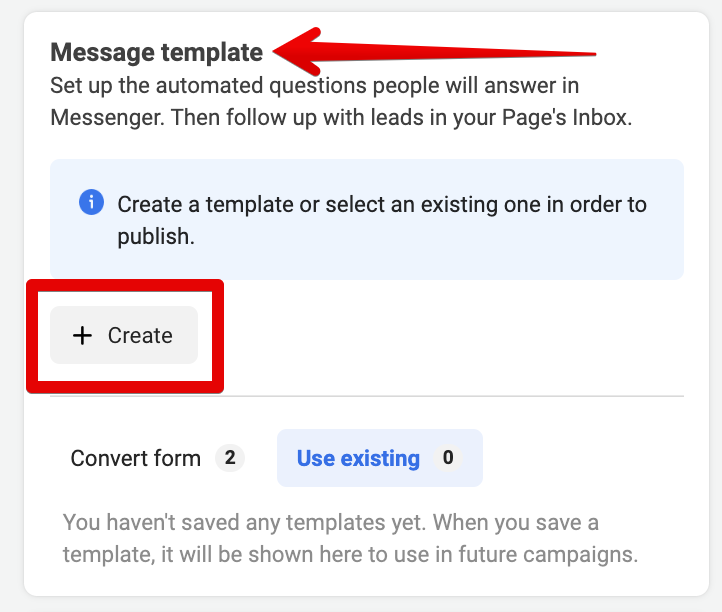
CREATE AN AUTOMATED CHAT SEQUENCE
After you click on the “+ Create” button you’re going to land on the Automated Chat dashboard.
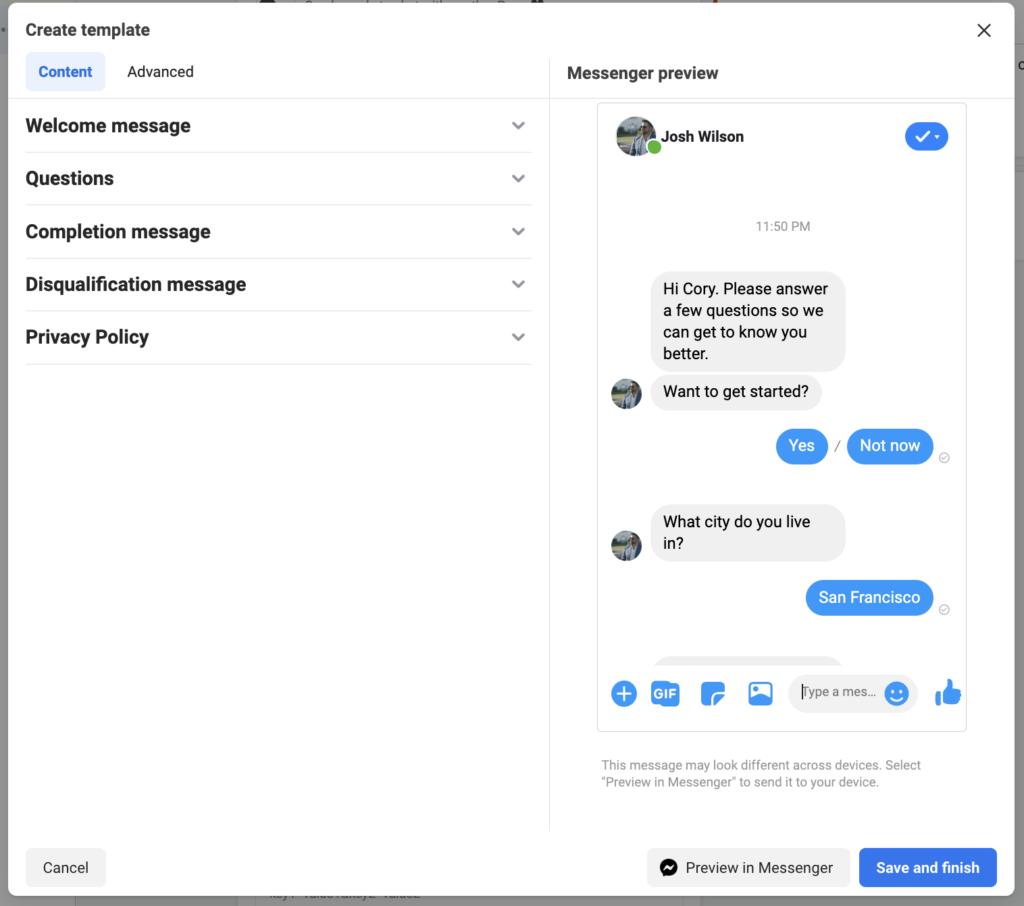
The first thing you’re going to do is click on the “Welcome message” and edit that.
Here is what I do in this section:
- 1) Make sure you’re greeting the user by their first name. You can do this by clicking the icons in the upper right corner to personalize the message
- 2) Use a metrosexual name like “Chris” or “Alex” or “Sam” and write this: “Hi {first name}, my name is Alex and I’m here to help you get started.”
You’re finished with this section.
Now you’re going to click on the “Questions” section.
This is where you get to qualify your leads by asking the important questions.
For example, if you’re an auto dealership, in addition to asking the user for their contact information, you’re also going to ask them what kind of vehicle they’re looking for, how much of a down payment they’re prepared to make, and if they need financing.
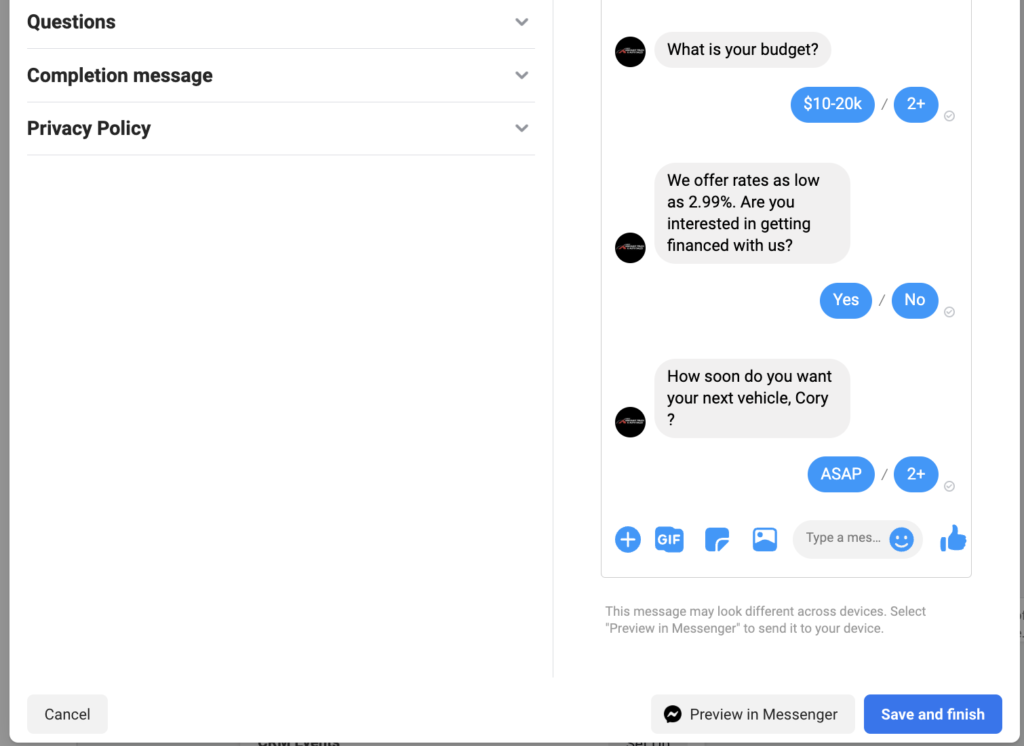
This is the power of this strategy because here is where you qualify your lead. And, the reason these work better than Lead forms is because the Auto Chat strategy is much more interactive.
The reality is, people don’t like talking to people. But they will engage with texting and chat messages.
Messenger ads are a great way to engage and qualify your leads, especially if you’re writing the right questions (Do you need help with this, contact us here).
After you’ve completed your chat sequence, make sue you complete the “Completion message” section.
The “Completion message” section is a great way to send users further into your funnel.
One of my favorite techniques for this section is this:
I will write “Thank you for reaching out to [brand]. If you’re too excited and can’t wait for one of our reps to reach out, then click the button below and schedule a call.”
I then link to a Calendly calendar for the user to book a call right away.
Our conversion rate with this technique is 50%; in other words, for every two people who complete the auto chat process, one of them will click-through and sign-up on our Calendly.
FACEBOOK MESSENGER AD RESULTS
If you’re looking for a better way to generate leads on Facebook, using Messenger ads is the secret.
Here are some of the results we’ve generated in the third quarter of 2022:
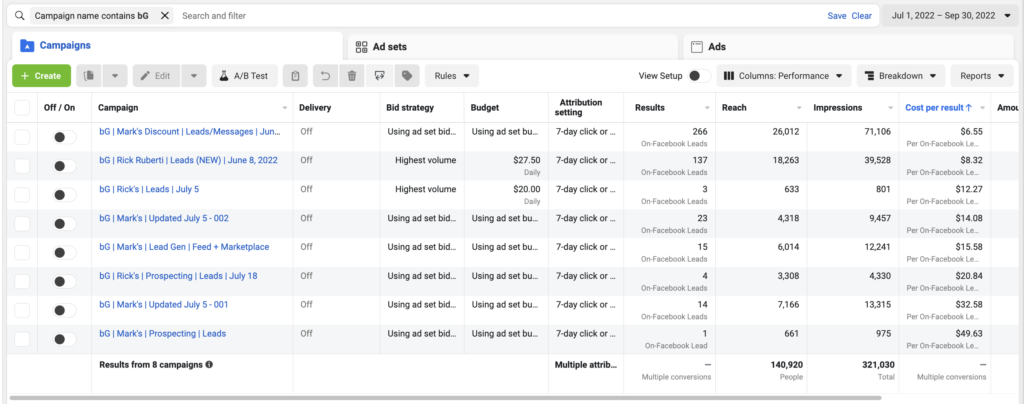
Take this lead generation strategy, run with it, and make it your own. You’re going to be surprised and delighted with the results.
And, if you need help with your social media strategies, feel free to reach out and request a free audit and find out how buzzGIANT can help you get results on paid social.

