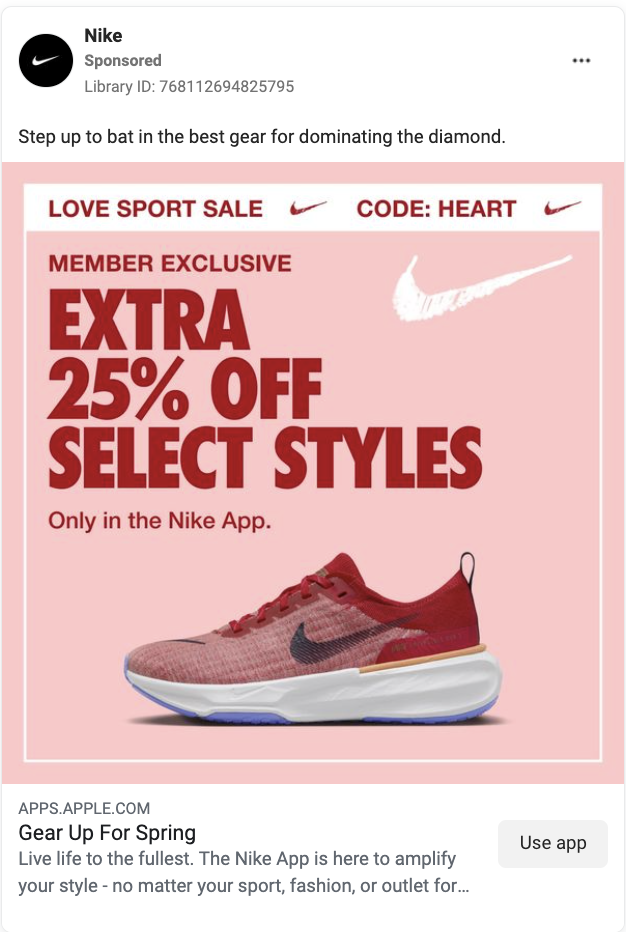Optimizing Facebook Ads, it’s one of the most common questions I get asked about.
So let’s jump right in.
What is the best way to optimize Facebook ads in 2024?
It depends on whether you’re you’re optimizing ads in an account you’re taking over or optimizing your own ads.
Optimizing Ads in a Facebook Ad Account You’re Taking Over
Optimizing ads in an account you’re taking over is easier than optimizing your own ads.
So let’s start there – optimizing ads you’re taking over.
When you take over management of an account, the first thing you’re going to want to do is consolidate the account.
What do I mean by consolidate?
Many times when you take over management of a Facebook ads account you inherit a mess. Usually the previous agency had 5-10 campaigns running with scattered goals and no real direction.
So, the first thing you’re going to do is consolidate all of those campaigns into a single campaign.
That’s right.
You’re going to consolidate the many campaigns into a single campaign.
When you take over a Facebook ad account, what you’ll notice is that the previous agency was creating Campaigns to segment audiences – when they should have been segmenting audiences at the Ad Set level.
This kind of structure spreads your budget too thin and prevents you from exiting the learning phase. Getting out of learning is critically important in today’s Facebook advertising world. If you spread your budget too thin, then you’ll never exit the learning phase and you’ll have bad results.
So, the first thing you want to do when optimizing an account you’re transitioning on to is to consolidate the many campaigns into a single campaign.
Set Your Budget at the Campaign Level
Ok, you’ve created a new campaign to consolidate the many into one.
Perfect.
The next thing you’re going to do is set your budget at the Campaign level. This means, you’re going to toggle on “Advantage campaign budget +”. And you’re going to set your budget at the Campaign level.
Why am I setting the budget at the Campaign level?
You’re going to set the budget at the Campaign level because we are going to lean on Facebook’s algorithm to allocate our budget to the best performing Ad Sets – and the machine is going to do this in real-time.
Remember earlier how I mentioned we are going to segment our audiences at the Ad Set level?
That’s exactly what we are going to do.
And, instead of you needing to precisely allocate your budget to the Campaign or Ad Set that’s going to drive the best results, you can alleviate yourself of that pressure and allow Facebook’s machine to allocate your budget to the best performing audiences in real-time.
By doing this, you’re going to get more results at a lower cost per result – guaranteed.
Ad Set Structure
To recap:
- You created a new Campaign;
- And you set the budget at the Campaign level by toggling on “Advantage campaign budget +”
Now we are ready to move on to our Ad Sets.
But, before we dive into our Ad Sets, I want to talk about the “marketing funnel.”
Traditionally, the marketing funnel is made up of the Top of Funnel, Middle of Funnel, and Bottom of Funnel. And, when you go to university, they tell you you should have different content and CTAs for each stage of the funnel.
But when it comes to Facebook, you can throw away ToFu, MoFu, and BoFu.
On Facebook, the only thing you need to concern yourself with is prospecting audiences and retargeting audiences.
Prospecting vs. Retargeting
On Facebook, prospecting is your cold audiences – people who don’t know about your brand. Relative to Facebook, your prospecting audiences are your broad audiences, interest stacks, and even lookalike audiences.
And your retargeting audiences are people who’ve engaged with your website, social media pages and ads, etc.
So when you think of the marketing funnel on Facebook, think prospecting and retargeting.
And that’s how we are going to set up our Ad Sets.
We are going to have a prospecting Ad Set and a retargeting Ad Set.
Our prospecting Ad Set is going to be “broad” – meaning we aren’t changing anything. It’s 18-65, USA, and no interest targeting. If you have existing customers or leads, you’ll exclude them. But other than that, you’re going to leave the Ad Set as-is.
You’ll also create a retargeting Ad Set. And this will include people who have engaged with your ads, page, socials, website, videos, etc. And, you’re going to exclude people who have already converted into sales and/or leads.
If you want to add a third Ad Set, this is where you’d add your lookalike audience. Technically, your lookalike audience is a prospecting audience, so you you’ll denote that in the Ad Set name, which might look something like this:
PRO | LAL 1-2% | Leads | All Placements
The other two Ad Set naming conventions would look like this:
PRO | Broad | Leads | All Placements
RT | Leads | All Placements
As you can see, we have three (3) Ad Sets – two prospecting and one retargeting.
We’ve set the budget at the Campaign level so Facebook’s machine can allocate the budget, in real-time, towards the best performing Ad Set, measured by cost per result.
What about the Facebook Ads?
Before we jump into the ads, let’s discuss reasonable expectations when taking over management of an existing Facebook ads account.
When you start managing a Facebook ads account, for the first 30 days, your main goal is to organize and make the account work better.
You’re going to consolidate Campaigns and Ad Sets, as we’ve discussed.
Once you’ve consolidated, you’re going to need ads to put into your Ad Sets.
What you’re going to want to do, then, is identify the best performing ads and then duplicate them into your new Campaign and Ad Sets.
In order to duplicate an Ad into your new Ad Set you need to make sure its optimized for the same event. In other words, you can only duplicate an existing Ad optimized for “lead” into a campaign optimized for “lead”. You can only duplicate an Ad optimized for “purchase” into an Ad Set that is already optimized for “purchase.”
If the ad is optimized for “view content” you can’t duplicate it into a Campaign optimized for “leads”. So make sure you pay attention to the optimization event before duplicating. This will save you a ton of time and headache.
Existing Ads in an Existing Account
There will be ads that performed better than other ads – either measured by volume or cost per result.
What you’re going to do is – you’re going to duplicate these ads into your existing Campaign and all Ad Sets. This will allow you to generate conversions at a fair cost per while you generate new creatives for the account.
Speaking of new creatives.
The first thing you’ll want to do is identify the best performing ads in the account and create variations on those ads.
This will give you a head start. In fact, you can find some of your biggest gains by simply tweaking their existing ads with better copy, text overlay, or a color change.
Next, you’re going to want to make sure you have your “Ad” bases covered.
Facebook Ads Foundation
Here are the five (5) ads you need to be using to have your bases covered:
(1) Us vs. Them
(2) Features
(3) Objection Handling
(4) Press Hits
(5) UGC
This would be a simple checklist of Ads to use. I consider this your “Ads Foundation,” meaning, once you have these Ads running, then you can begin ideating more complex ideas that can really change the game.
But before you seek grand slam ideas, cover your bases first. These five (5) type of Ads cover the bases.
Optimizing Your Own Ads
Optimizing your owns ads is actually much harder than optimizing an account you’re taking over.
That’s because when you’re optimizing your own accounts it usually means you’re trying to optimize or improve on your best ideas.
You didn’t launch crappy hooks and ads to begin with, after all.
So how do you improve and optimize strategies that were already good to begin with?
Optimizing Your Own Ideas
This is easily the hardest job in all of marketing – optimizing and improving your existing Facebook campaigns.
It’s not like I set out to launch a Campaign that didn’t generate results. It just kind of happened.
Back to the Drawing Board
So one (or more) of my Campaigns aren’t driving results. And I need to make some changes and optimize the account to keep my job.
Here is what I am going to do.
Spend in Learning Phase
The first thing I’m going to look at is how much of my budget is being spent in “learning”.
You can see this in the Facebook dashboard.
Go to your Facebook Ads Manager. There will be a menu on the left – simply click on the “clock” icon, which is at the top, right under your business logo. If the “percent spent in learning phase” is greater than 30%, then you’re going to want to consolidate your campaigns.
Consolidate your many Campaigns into a single Campaign. By doing this you can concentrate your budget on a single Campaign which will get you out of Facebook’s “learning phase.”
Optimizing Your Own Ads
You’ve consolidated your Campaigns and Ad Sets. Now you’re ready to optimize your Ads.
Awesome!
First, make sure you have the “Foundational Five” Ads in your ad account. As a reminder, the “Foundational Five” are:
(1) Us vs. Them
(2) Features
(3) Objection Handling
(4) Press Hits
(5) UGC
Once you have your Foundation Five; now it’s time to iterate.
But here is the “thing” – DO NOT make small iterations.
In other words, do not “test” a different background color or font outline.
Rather, at this stage, you need to try big changes! Wholesale changes. You’re optimizing your own ads that haven’t been working.
The Ads haven’t been working – hence, it’s time to swing for the fences. Meaning, you need a 180* change. You can’t make small tweaks or variations. Not when you’re optimizing your own ads. If your ads aren’t performing, you need wholesale changes.
Where We Can Help
Optimizing Facebook campaigns can feel like a full-time job because… it is.
If you’re looking for better performance with your Facebook ads, don’t hesitate to reach out to us.
Not only will we get your Facebook ad account performing much better, we will also provide you our Facebook ad templates, we’ll set-up automation, provide your team with SOPs and best practices, provide weekly coaching and reporting, as well as a full money back guarantee if you don’t get results within the first 60 days.
In other words, if you’re not getting leads and closing deals within the first 60 days, we will work for free until you recoup your money – guaranteed, no questions asked.
Conclusion
Improve your Facebook performance by consolidating Campaigns and segmenting at the Ad Set level. Don’t worry if you see a dip in performance – that is expected.
By consolidating, you’re teaching Facebook’s machine to go after your ICP (ideal client profile).
If you have more questions regarding Facebook performance, feel free to contact me at coryw@buzzgiant.com