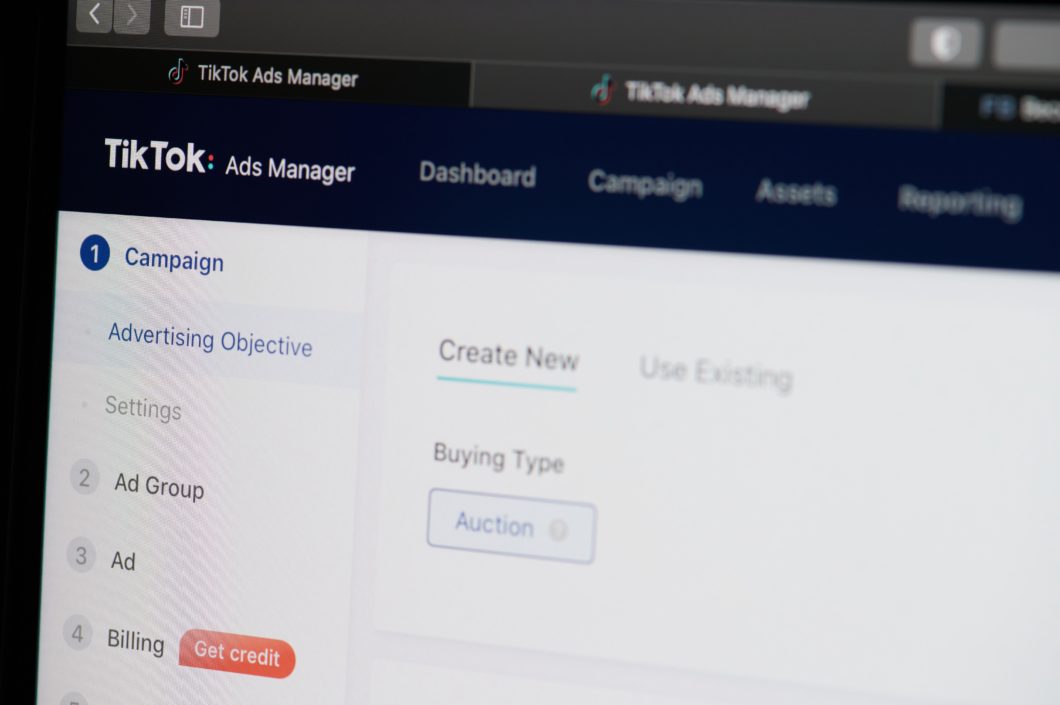In this blog post we are going to discuss arguably the most important part of starting a TikTok ad account and the most important part of seeing success with your TikTok ads – and that is seasoning your pixel.
A lot of marketers tell me that their TikTok ads are not spending and they aren’t seeing the results they want. And this usually boils down to not seasoning the TikTok pixel correctly.
So let’s dive right in.
Let me show you how we set up our TikTok ad accounts and how we like to think about the “funnel” on TikTok to make sure our pixel is seasoned and we get the best performance possible.
First, let’s examine the TikTok funnel, specifically for e-commerce (because we mostly work with e-commerce brands and that’s where the majority of out experience is. We will touch on other industries in a second).
So we have a funnel here.
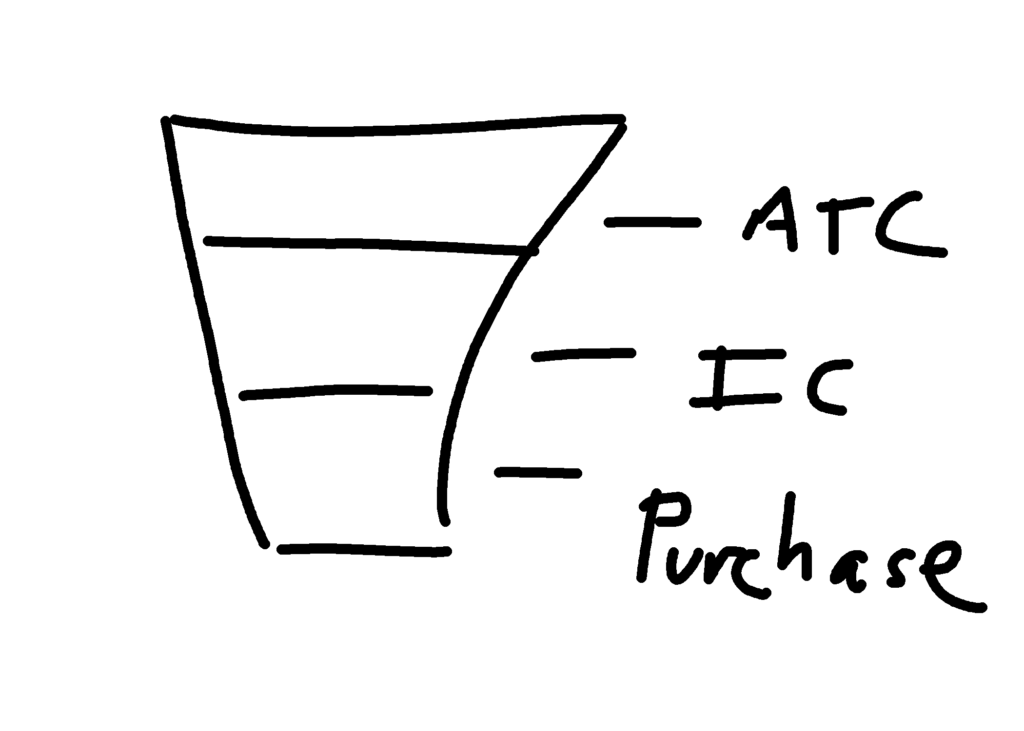
The funnel in this scenario represents the different objectives we can optimize for on TikTok.
WHERE TO START IN ORDER TO PROPERLY OPTIMIZE THE TIKTOK PIXEL
For e-commerce brands, we like to start our TikTok ad accounts by seasoning the pixel with the add-to-cart event.
So what does this mean?
This means that when we are setting up our TikTok Campaigns and Ad Groups, we are choosing the “add-to-cart” as the event we are optimizing for.
When we are first setting up a TikTok Campaign for a new client, we always optimize for add-to-cart (for e-commerce) because we need to train TikTok’s pixel to know who our customers are.
(TikTok has far less data on its users than Facebook does so we need to train TikTok’s algorithm to know what to look for regarding our target audience.)
Here is how it works: TikTok will count conversions for people who “add-to-cart” when seeing your ad, and TikTok will use that data to further optimize your pixel.
So we always begin with optimizing our TikTok campaigns for the “add-to-cart” event.
The next event we will optimize for is the “initiate checkout” event.
Once we have properly seasoned the TikTok pixel for “add-to-cart”, we are going to optimize for the “initiate checkout” event to see if we can get better results.
Once we season the TikTok pixel for the “initiate checkout” event, then we will optimize for the “purchase” event.
SEASONING THE TIKTOK IS OF THE UTMOST IMPORTANCE
Seasoning the TikTok pixel is extremely important. So let me dive a little deeper into what that means regarding “add-to-cart”, “initiate checkout”, and “purchase.”
So, the idea here is we are optimizing the TikTok pixel for the most “top-of-funnel” event we can optimize for.
For e-commerce, that’s “add-to-cart.”
But, for other industries the easiest event to optimize for might be a link click or a button click.
But for e-commerce, we always use “add-to-cart” as the first event we optimize for.
And we usually start with just one or two Ad Groups in the ad account.
We are usually optimizing towards an interest audience, a lookalike audience, or a broad audience. But the most important thing is that we are optimizing for is the “add-to-cart” event.
WHAT DOES SEASONING THE PIXEL MEAN
The most important thing to remember when seasoning your TikTok pixel is the “Rule of 50” – which states that we need 50 conversions per week in order for our Ad Groups to be optimized and out of the learning phase.
For all you Facebook media buyers, this should sound familiar – you need 50 conversions per week to in order for TikTok to understand who your ideal customer is and who to better serve your ads to.
So 50 conversions per week on each Ad Group is needed to get through the learning phase and get your Ad Group optimized.
The reason we start with a top of funnel conversion event like “add-to-cart” is because TikTok needs to learn who your ideal customers are. So we need to start by optimizing for “add-to-cart” so we can get through the learning phase.
And here is another really important number you need to know regarding TikTok’s pixel – 1000.
You need 1000 conversions before you begin optimizing for the next level event.
So, before you begin optimizing for “initiate checkout”, you need 1000 lifetime “add-to-cart” conversions; and before you begin optimizing for “purchase” you need to have 1000 “initiate checkout” events on the pixel.
So, 50 and 1000 are the two numbers to keep in mind as you season your TikTok pixel.
First, you need 50 “add-to-cart” conversions per week in order to get through the learning phase and can begin optimizing for “initiate checkout” events.
And you need 1000 “initiate checkout” in the lifetime of your pixel before you start optimizing for “purchase” successfully.
WHAT KIND OF BUDGETS DO WE NEED TO GET THROUGH THE LEARNING PHASE?
If you’re interested in knowing how we determine our budgets to get through the learning phase, get 50 conversions a week, and how long it’s going to take to get to 1000 add to carts on the pixel, and 1000 initiate checkouts on the pixel, then check out this blog post here.